With the new year well underway, it is time to assess where you are with your finances and consider where you’d like to be. If you’ve been able to use the guidance offered last month, your accounts receivable and payable should be up to date.
As you may have discovered, running related reports in QuickBooks and communicating with your customers and vendors can go a long way toward meeting those obligations- but there’s more you can do to prepare for the coming year. For example:
- If you’ve set sales goals, QuickBooks can help you track them.
- If you are looking to bring in new customers, you can let them know what you can do for them and for how much in advance by brushing up on QuickBooks’ estimate tools.
- Uncertain about the status of your inventory? QuickBooks can tell you what you need to know.
Using as many of QuickBooks’ features as possible is a habit that can go a long way toward making 2023 a more productive and prosperous year than perhaps 2022 was.
Are You Using QuickBooks’ Sales Tools?
Do you create sales goals for your company? Many business owners don’t. We understand that. You spend so much time just running your operation that it’s sometimes hard to plan for upcoming months. And you may not be comfortable making an educated guess about future sales.
QuickBooks can help you look ahead by helping you look behind, primarily through its sales reports. One approach is to identify your best customers since they may be some of your best prospects for 2023. You’ll find this information by going to the Company Snapshot. Click Snapshots in the toolbar and make sure the Company tab is highlighted. Find the Top Customers by Sales chart and set the date range for a past period. Click the Customer tab for more information about historical sales.
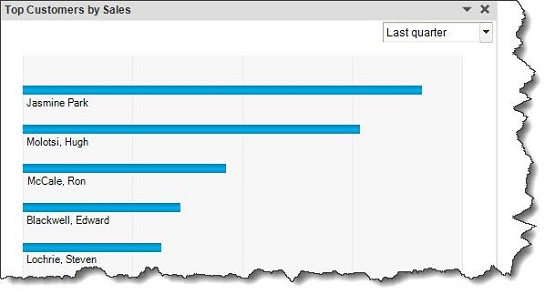
Figure 1: Your best customers may be the ones you already have. QuickBooks can help you identify them.
You can find other sales reports in the Report Center. Go to Reports | Report Center and click on Sales. Customizable reports here include Sales by Customer and Sales by Item, as well as Sales by Rep. There’s even a Pending Sales report, which would signal that some follow-up might be needed.
Should You Be Creating Estimates?
This, of course, will depend on the type of work your company does. If you do lawn work or computer repair, for example, giving prospects an estimate will help them determine whether they want to proceed with the product or service. It can also be a starting point for negotiations.
estimates will be easy if you’ve created invoices in QuickBooks already. Open the Customers menu and click Create Estimates. Select a Customer:Job and verify the Date and Estimate # and give it a Due Date, so the customer knows when the estimate expires. Enter the products or services and their proposed quantities and prices, then save and send or print the estimate.
TIP: Would you rather have the Due Date field read something like Expires? We can show you how to modify labels on forms.
How Much Inventory Do You Have?
This information is critical whether you sell one-of-a-kind items on Etsy or dozens of the same product. When you create an item record in QuickBooks to use in invoices, estimates, etc., you should be using the software’s inventory-tracking tools, so you always know when you’re running low (or out).
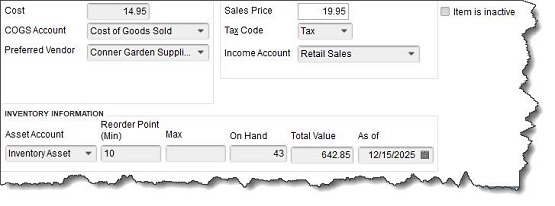
Figure 2: You’ll always know how many items you have in stock when you complete these fields in item records.
Open the Lists menu and select Item List. Open the Item menu in the lower left and click New. Select Inventory Part under Type. In the window that opens, fill out the top part of the form with information about the product. At the bottom of the screen is a section labeled Inventory Information, as pictured above. Complete the following fields:
- Asset Account. This should be set to the default, Inventory Asset.
- Reorder Point (Min) and (Max). QuickBooks reduces the number of items in stock every time a sale is made. At what point(s) do you want to be warned that you’re running low?
- On Hand. How many do you have right now?
- Total Value. QuickBooks calculates this field.
- As of. Make sure the current date is the one you want.
If you let yourself run out of a particular item, or if you try to sell more than you have on hand, you’ll get a warning when you try to create an invoice or sales receipt for the product that says You don’t have sufficient quantity on hand to sell item.
Make It a Good Year
There are certainly other QuickBooks tools you can use to improve your financial outlook, which will be addressed throughout the year. In the meantime, don’t hesitate to call if you need help with the material covered in this column or want to learn about additional features that could help your business succeed.

